Requests panel
Aha’s requests panel is a tool for constant communication between the client and Sundevs. It allows both parties to do a daily follow up on the outstanding points of a project to be able to solve blockages or obtain the necessary tools to develop a required functionality.
What can you do on the requests panel?
Add comments.
Add files.
Mention people from your team.
See the requests assigned to you and your team.
See the expected due date for you to resolve a SunDevs’ request.
Filter requests by assigned or by status.
How to do a follow up on the request assigned to your team?
To check your or your team’s pending for resolution requests follow this step by step:
1. Go to https://secure.aha.io/
2. Click on Features > Workflow
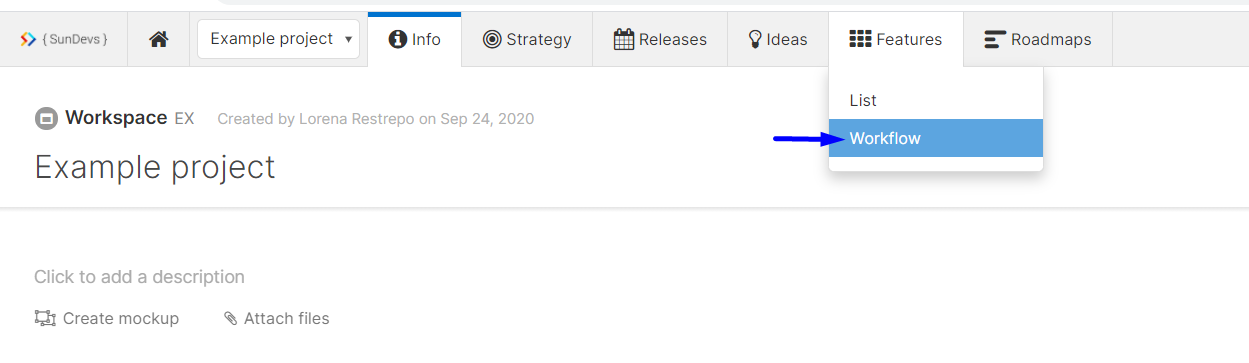
3. You will see a panel organized by assigned people and status of every card:
Not started
In progress
In review
Completed
Blocked
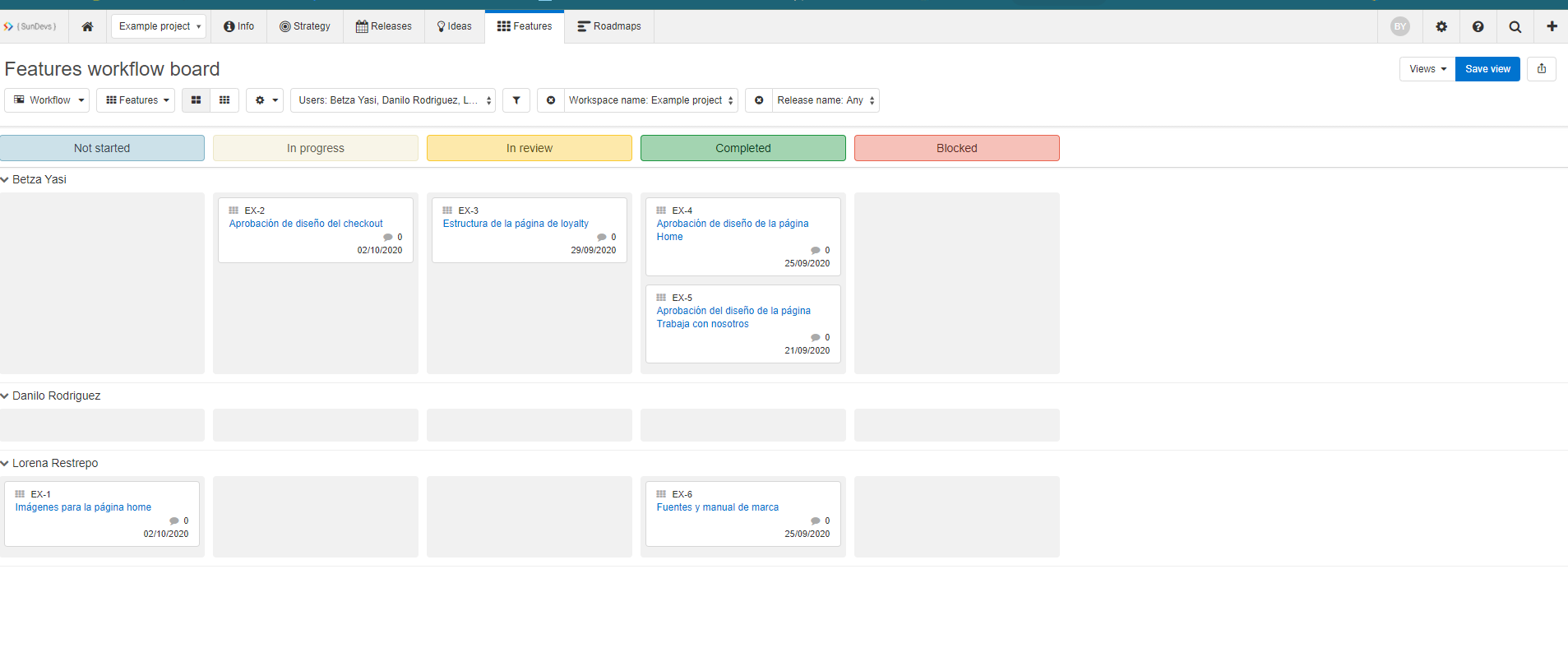
4. When clicking on every card, you will be able to see the details of the request and add comments and files:
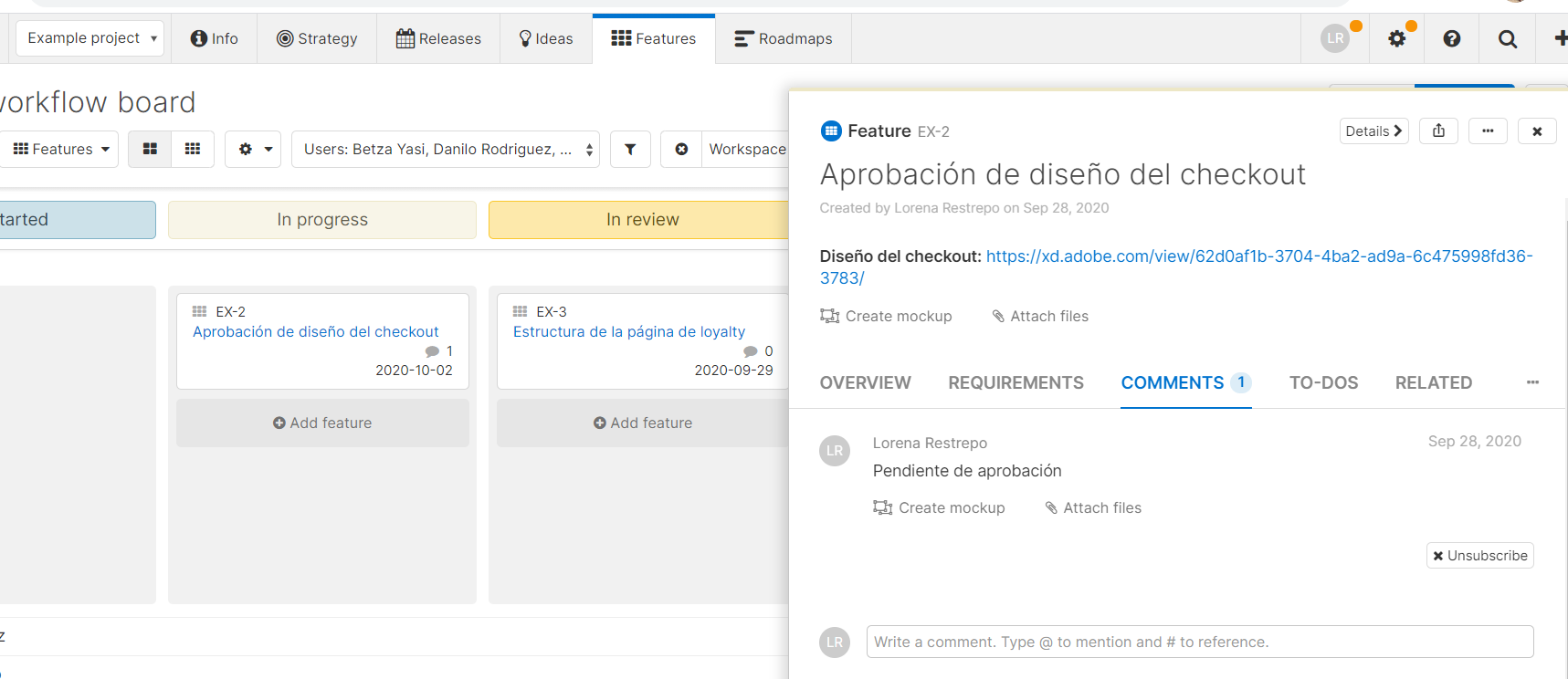
5. To add a file, click on the button “Attach files”. To add a comment, click on the field “Write a comment”.
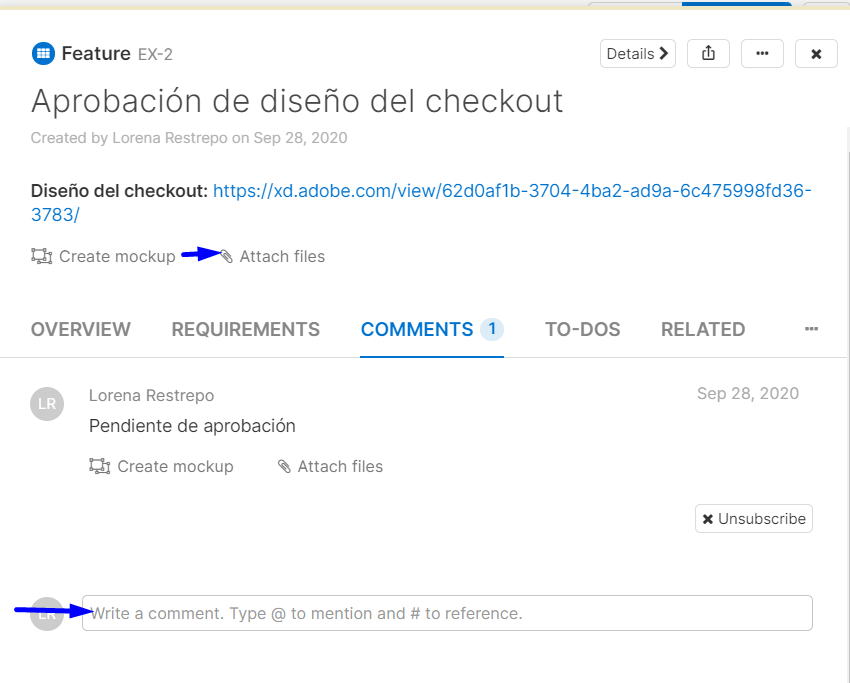
6. Mention someone from your team and they will receive a notification on their e-mail which will take them to your comment:
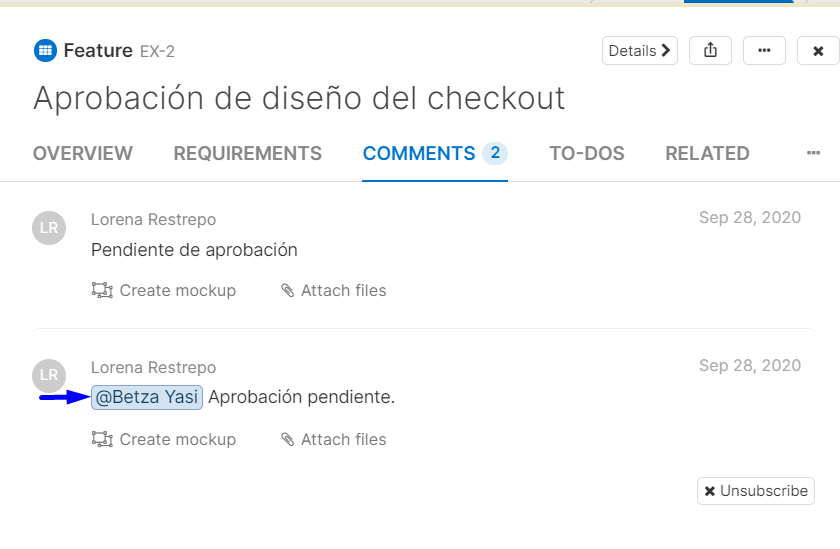
7. Also, receive notifications of cards you have commented on:
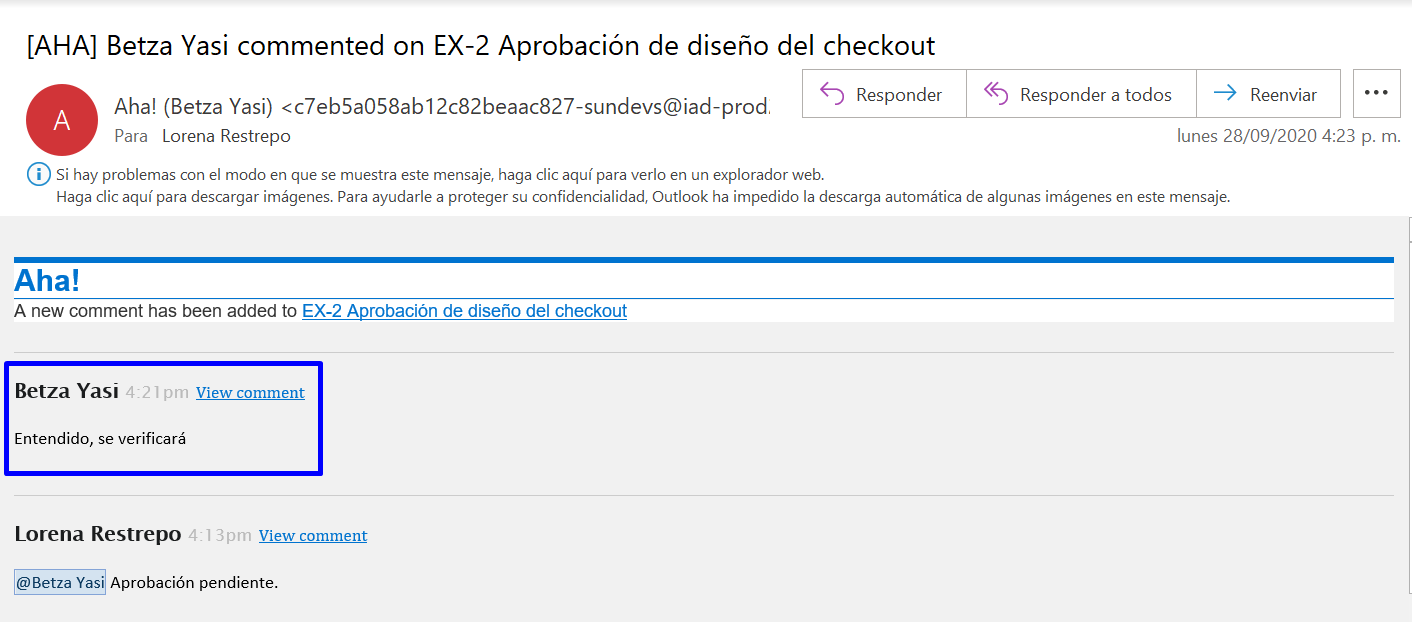
Related Content: