Currently, those users who enter through our portal will be able to see the cases in the following way:
A filter where you can put the search data you require in case there is a lot of information to filter through, or you want more specific data.
A list of cases opened with you as the user, or in which you are a participant
Case type
Case number
Case name
Case status
Assistance Center
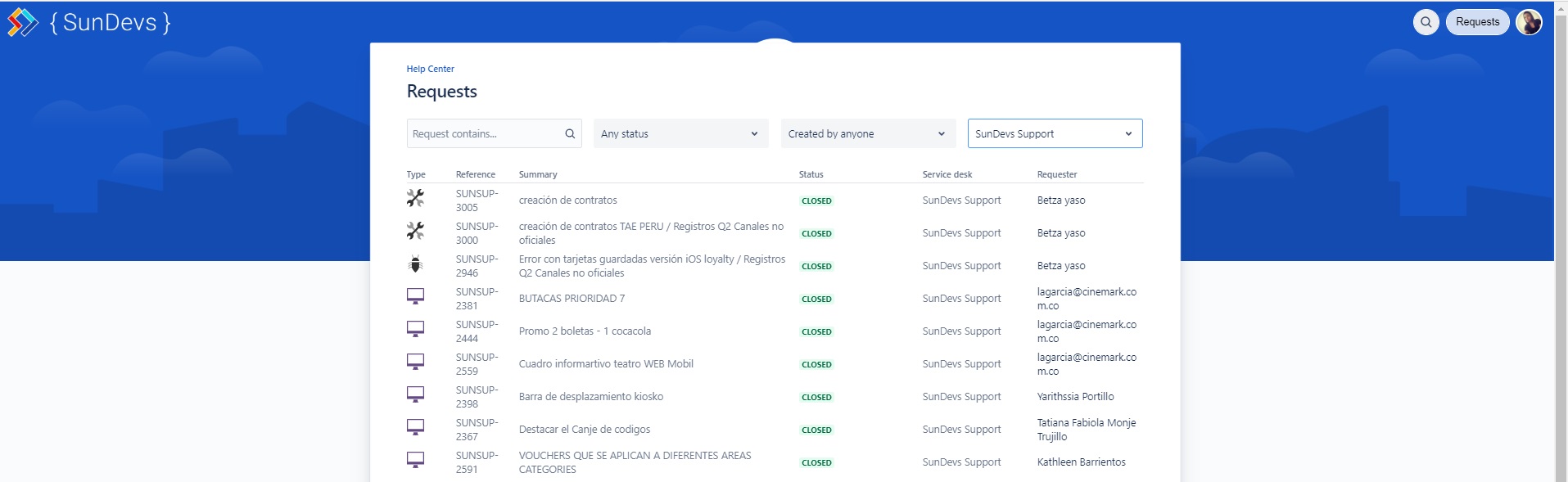
Detail of each case
When you enter a case you will see all of the information about it and not only what is written by the user, but also the SLA arranged for that type of case, the priority, the participants in the case, and you will have the option to add comments.
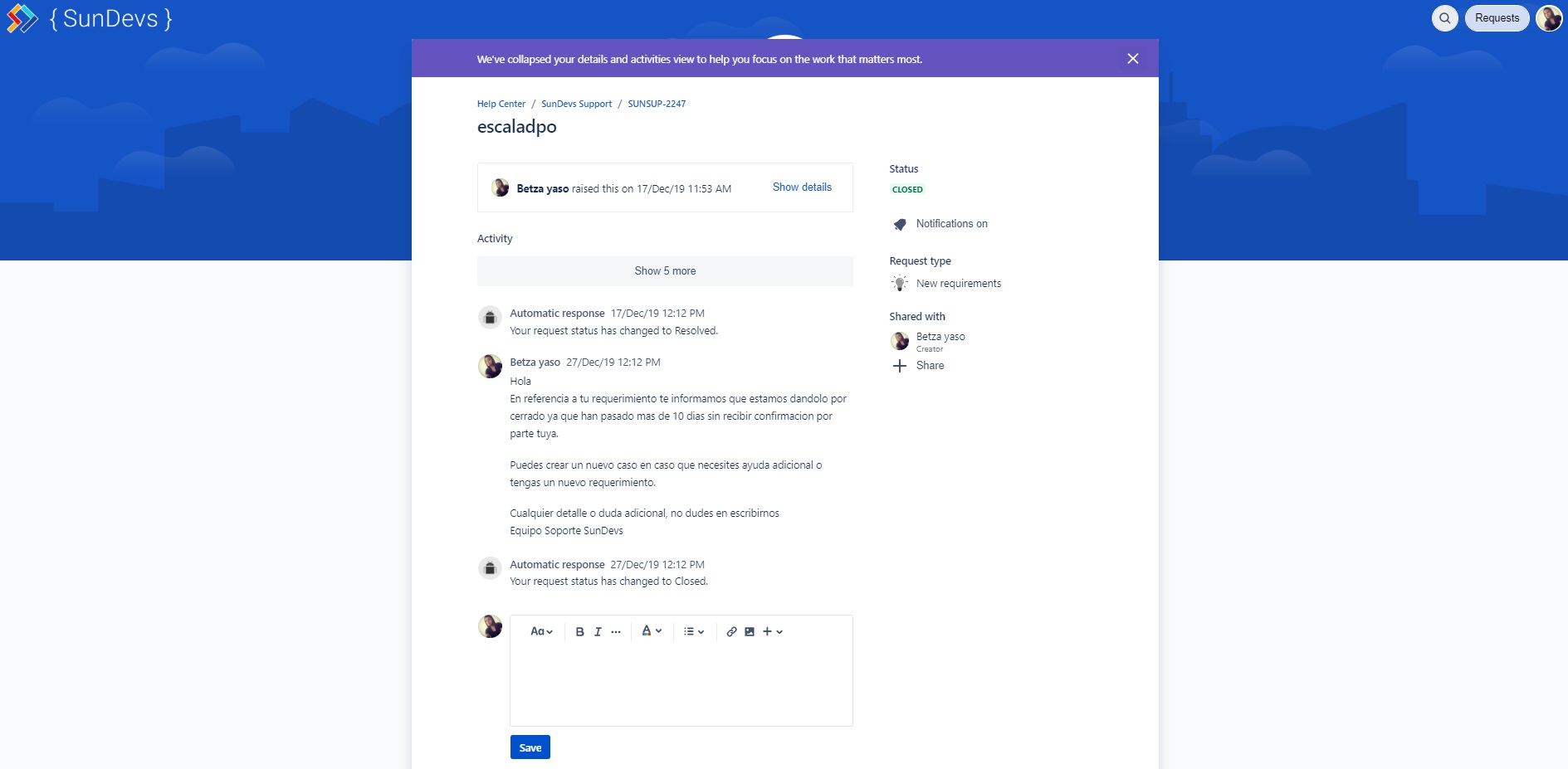
Related Content:
Error type request
Request type Technical Support and Other questions
SLA for all types of requests